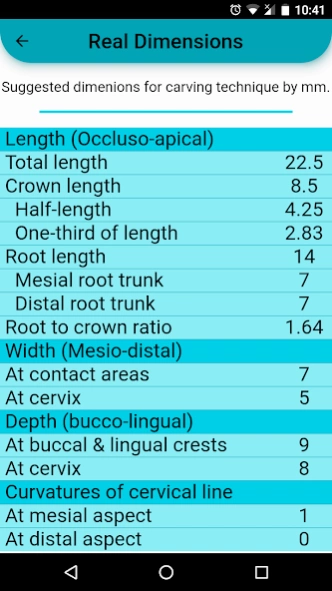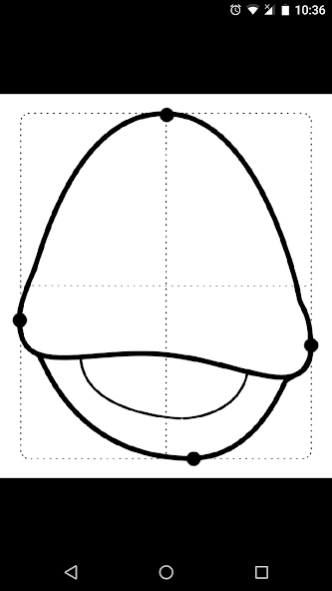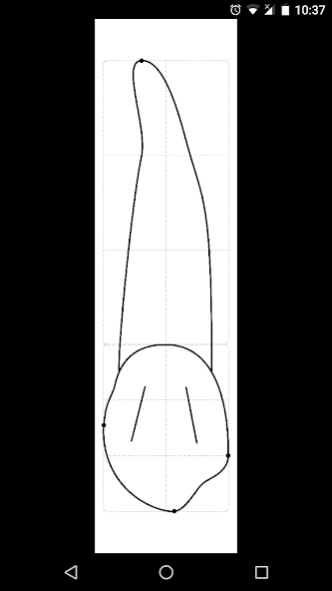Dental Anatomy 8.0
Free Version
Publisher Description
Dental Anatomy - Very detailed and high quality anatomical and morphological figures of teeth
Very detailed and high quality anatomical and morphological figures of the human teeth for all aspects: facial (labial or buccal), lingual, mesial, distal and coronal (incisal or occlusal) aspects. With user friendly interface and simple navigation.
It is appropriate for use by secondary students, undergraduate and graduate students, and medical professionals.
The crown is divided into thirds: cervical, middle and occlusal or incisal.
The root is divided into thirds: cervical, middle and apical.
The axis of the tooth is drawn.
We drew the tooth using 2D instead of 3D, so we get the following benefits:
- Knowing the location of the contact points.
- Knowing the extent of curvature of the cervical line in the proximal aspects.
- Knowing where the root curvature begins.
- Knowing where the developmental grooves start and end.
- Knowing the shape of the outlines of the tooth: convex, straight, or concave.
- Knowing exactly which parts of the tooth can be seen on a specific aspect.
Note: doesn’t contain the third molar yet.
About Dental Anatomy
Dental Anatomy is a free app for Android published in the Health & Nutrition list of apps, part of Home & Hobby.
The company that develops Dental Anatomy is Dental pencil. The latest version released by its developer is 8.0.
To install Dental Anatomy on your Android device, just click the green Continue To App button above to start the installation process. The app is listed on our website since 2021-04-09 and was downloaded 3 times. We have already checked if the download link is safe, however for your own protection we recommend that you scan the downloaded app with your antivirus. Your antivirus may detect the Dental Anatomy as malware as malware if the download link to com.dentistore.blogspot.dental_anatomy_by_flutter is broken.
How to install Dental Anatomy on your Android device:
- Click on the Continue To App button on our website. This will redirect you to Google Play.
- Once the Dental Anatomy is shown in the Google Play listing of your Android device, you can start its download and installation. Tap on the Install button located below the search bar and to the right of the app icon.
- A pop-up window with the permissions required by Dental Anatomy will be shown. Click on Accept to continue the process.
- Dental Anatomy will be downloaded onto your device, displaying a progress. Once the download completes, the installation will start and you'll get a notification after the installation is finished.